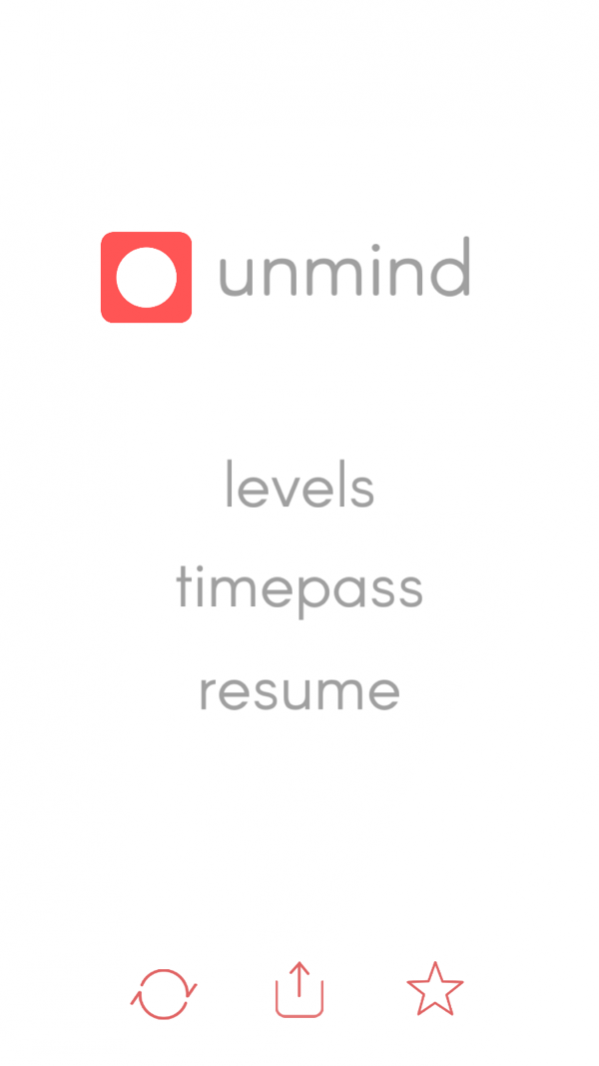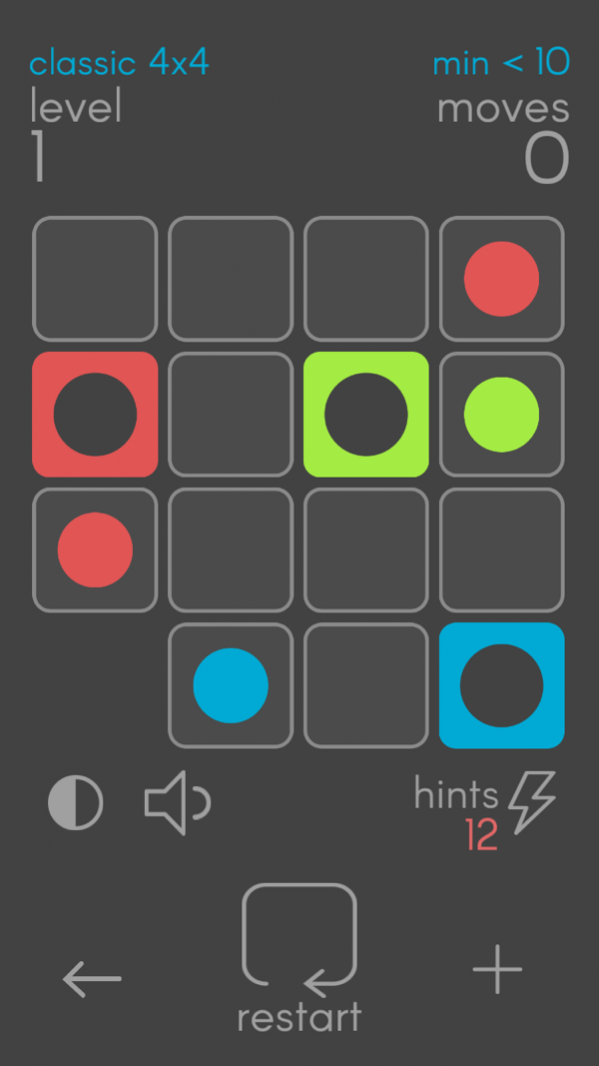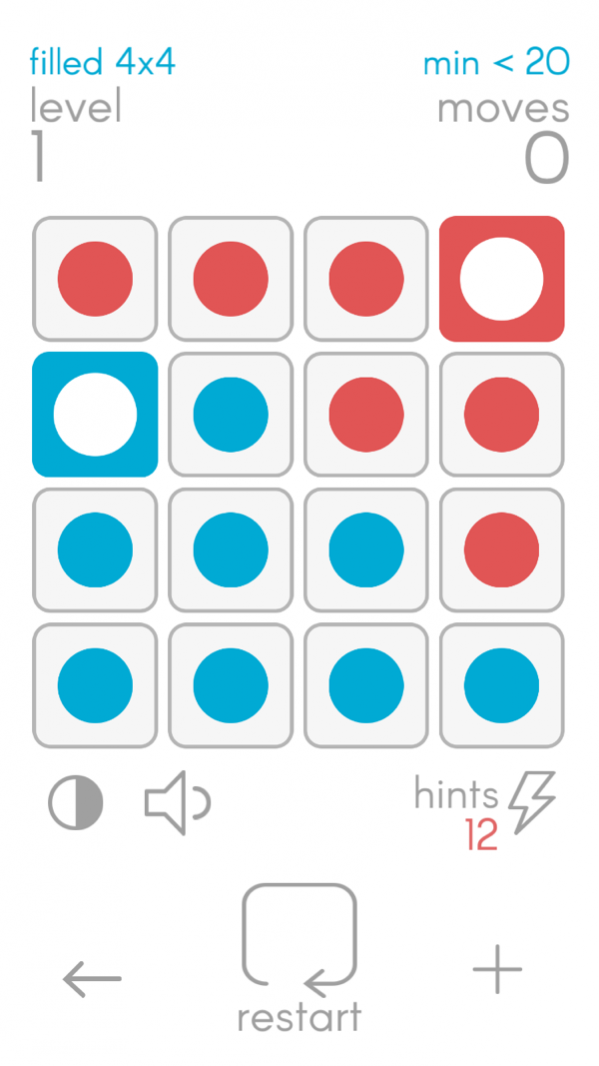Unmind - Match Puzzle Game 1.0.3
Free Version
Publisher Description
Ummind is a deceptively simple puzzle game that borders on the zen of gameplay. You can stay calm and take as long as it takes to complete a level, but if you are not mindful, you could end up losing the game.
- Simple gameplay that requires you to think ahead
- No time pressure, so that you can pace yourself
- Hundreds of unique levels across multiple packs
- Stuck? Use hints to figure out part of the puzzle
- Has Day & Night mode - so you can play 24x7
- More levels coming soon!
Those of you who have played games like Flow and 2048 will love the simplicity of the game, but feel challenged by its game mechanic.
HOW TO PLAY
- Move colored dots into their respective homes. Dots disappear when there is a match.
- All dots move together so be mindful of where each one is going
- A level is completed when all dots have disappeared
- If a dot enters a hole of a different color then you have to start again
- Press the hint button to get a hint for a single step
- Earn 2 hints for each day that you play. Also get hints for perfect moves at higher levels.
Sound Credits: freesfx.co.uk
Jul 10, 2016 Version 1.0.3
Replaced classic 4x4 level 12 because many people found it too hard
Improved Buddy Code instructions
Bugfixes
About Unmind - Match Puzzle Game
Unmind - Match Puzzle Game is a free app for iOS published in the Action list of apps, part of Games & Entertainment.
The company that develops Unmind - Match Puzzle Game is Zebu Communications Private Limited. The latest version released by its developer is 1.0.3.
To install Unmind - Match Puzzle Game on your iOS device, just click the green Continue To App button above to start the installation process. The app is listed on our website since 2016-07-10 and was downloaded 1 times. We have already checked if the download link is safe, however for your own protection we recommend that you scan the downloaded app with your antivirus. Your antivirus may detect the Unmind - Match Puzzle Game as malware if the download link is broken.
How to install Unmind - Match Puzzle Game on your iOS device:
- Click on the Continue To App button on our website. This will redirect you to the App Store.
- Once the Unmind - Match Puzzle Game is shown in the iTunes listing of your iOS device, you can start its download and installation. Tap on the GET button to the right of the app to start downloading it.
- If you are not logged-in the iOS appstore app, you'll be prompted for your your Apple ID and/or password.
- After Unmind - Match Puzzle Game is downloaded, you'll see an INSTALL button to the right. Tap on it to start the actual installation of the iOS app.
- Once installation is finished you can tap on the OPEN button to start it. Its icon will also be added to your device home screen.